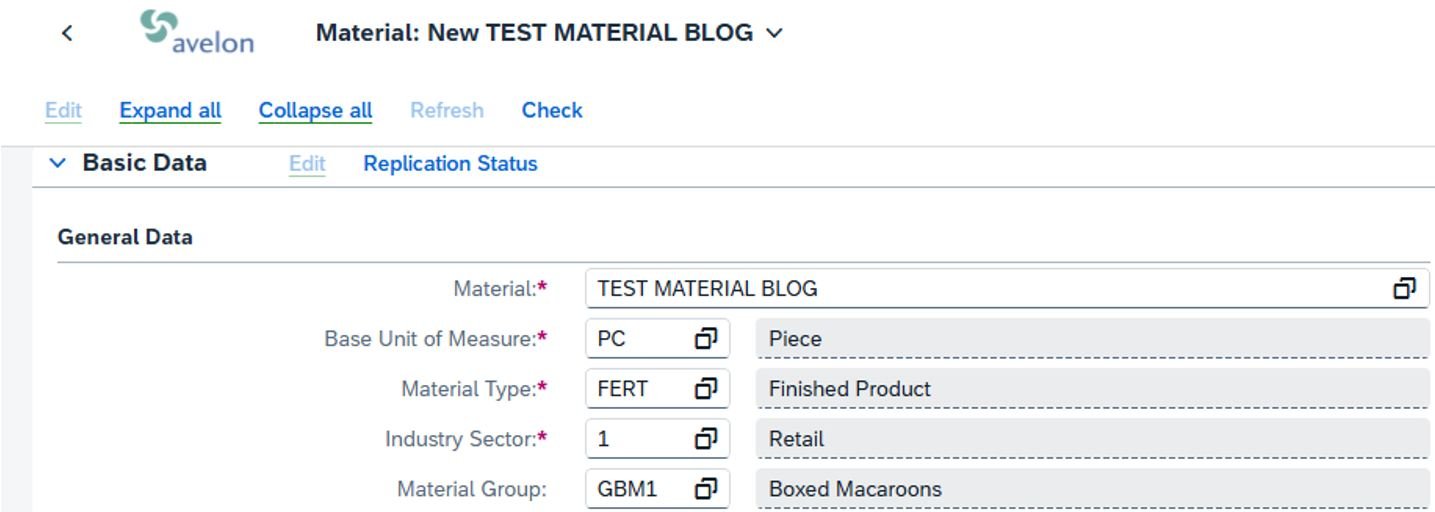SAP DQM Derivations
Jesse Asowata - SAP Master Data Governance Consultant
At a time when organizations are increasingly dependent on reliable and consistent master data, SAP MDG provides powerful tools to ensure data quality. One such - often underutilized - tool is DQM (Data Quality Management) Derivations.
This blog discusses what Derivations are and how they can contribute to the automation and optimization of master data entry, and is a deepening of the previously published post "Introducing SAP Data Quality Management (DQM).".
What are DQM Derivations?
SAP DQM Derivations
Derivations are business rules that automatically retrieve, populate or modify fields based on other input values. Think of them as a kind of clever if/then logic running in the background. The goal? To prevent errors, reduce manual input and ensure "first time right" data.
Imagine this: when creating a new material, you enter a material type and automatically fields such as Product Hierarchy, Profit Center or Industry are filled in correctly. That's the power of Derivations.
How does it work?
DEFINING Derivation Scenarios
Define Derivation Scenarios
Derivations are configured in the app Define Derivation Scenarios. This app makes it possible -almost without knowledge of coding, -to set up multiple derivation rules.
A derivation consists of a scenario with one or more rules, each with conditions and actions, similar to decision tables or if/then logic. During the MDG process, these rules are automatically executed as soon as a relevant step is reached. For example, when submitting the request (Submit) of a new customer, supplier or material.
Example Derivation Scenario
Example Derivation Scenario
The images above show a Derivation Scenario with Derivation rules. The scenario is assigned a name and ID, according to our naming convention. Additional information about the description and scope of the scenario can be provided in the General information tab.
In the Derivation Rules tab, the actual rules are defined and worked out based on Decision Tables.
Sample Decision Tables
Change Request Type
Change request Type
Important detail: derivations technically run on the BRF+ workflow (Business Rule Framework Plus) and are only triggered at some point during the course of the MDG Change Request flow. They must therefore be explicitly configured for the appropriate Change Request Types to be effectively triggered. This configuration takes place in the MDG IMG and BRF+.
For more complex scenarios, BRF+ can also be used to invoke custom ABAP logic.
Benefits of Derivations
Consistent and complete data
Automatic field completion prevents missing or erroneous data and ensures that data conforms directly to business standards.Efficiency
Less manual work means faster master data processes and fewer retrospective corrections.User-friendly (Citizen Development)
Thanks to the no/low-code approach, functional users can configure and maintain rules themselves.Central governance
Derivation and validation rules are centrally managed, viewable by authorized users and usable in all MDG processes.
Limitations of DQM Derivations.
While powerful, derivations also have some limitations:
Complexity in setup
A good setup requires in-depth knowledge of data and processes. Good cooperation between business and IT is essential.Maintenance
Changes to business rules require scenarios to be kept up-to-date, which requires specific knowledge.Technical limitations
Some cross entity logicor exceptional cases may still require ABAP code.Limited scope
Out of the box, derivations are only applicable for Material and Business Partner data.Derivations as a background step
Derivations cannot be called in the foreground, but require a user action to get to the next step within the workflow. This may mean that the process needs to be set up differently, or that the end user does not immediately see the completed fields in the current screen.
The SAP roadmap does show several developments in the area of DQM and Derivations, but for now the focus is still primarily on the SAP S/4HANA Cloud Public Edition (source: SAP Road Map Explorer).
Case study
Below are some examples from our demo system that show how derivations concretely contribute to speed, consistency and error reduction in master data processes:
Scenario : Creation of new material
A user creates new material with Material Type = FERT (Finished Product).
SAP MDG Derivation rule
The derivation rule will automatically derive and populate the data below based on the above user input:
General data:
Product Hierarchy → derived based on material type Fert - Finished Goods and material group.
Industry Sector → default filled in with value Retail.
Batch Management Req indicator and Approved Batch Record Req → set to X.
Plant data (table rules):
New plant data is automatically generated if material type equals FERT - Finishes Goods and Material Group equals GMB1 - Boxed Macarons.
This leads to the following automatically populated fields:
Plant . → CMP2.
Profit Center → determined by Material Group and Material Type, e.g. 0016000001.
Unit of Issue → set to PC - Piece.
Purch Group, Source List, Do not cost, MRP Group, Availability Check → entered according to fixed values in the decision table.
Conclusions
DQM Derivations help organizations make their master data processes more efficient, consistent and less prone to error. By centrally capturing and automating logic that now often resides in heads or Excel sheets, data entry becomes smarter and more stable. The result: automation, less correction work, faster turnaround times and immediately usable data.
Learn more
Want to know how DQM Derivations can help your organization? Or are you interested in SAP Workflow, Fiori, SAP Invoice Management or SAP Master Data Governance (MDG)? Feel free to contact Sander van der Wijngaart for questions, a demo or consultation.
Related posts