Fiori in your current SAP landscape
Would you also like to modernise the ease of use of your SAP system, but are you not yet ready for (S/4)HANA? There are many Fiori apps available that do not require (S/4)HANA, making the Fiori experience and ease of use possible within your current SAP ERP environment. Various Fiori apps are available to modernise the P2P process.
What is SAP Fiori
SAP Fiori is a collection of applications for common and frequently used business processes. The applications seamlessly connect to the "devices" we use on a daily basis; smartphones, tablets and the desktop.
SAP Fiori's applications offer functions for approval processes, fast retrieval of information and various self-service tasks for managers and employees. Because SAP Fiori is easy to use on different devices, employees and managers have access to important business processes and information anytime, anywhere. The turnaround time of business processes can easily be reduced because approval tasks can be accessed at any time, regardless of the device to which the employee currently has access.
SAP Fiori offers applications for processes in different modules such as Human Resources (HR), Purchase-to-Pay (FI/MM) and Sales & Distribution (SD). Examples include time-writing, approval of hours, approval of shopping carts, approval of purchase orders, and creation of sales orders.
Furthermore, SAP Fiori also offers an application for approving generic SAP workflow processes. This offers the possibility, in addition to standard SAP Fiori applications, to unlock approval tasks of company-specific SAP workflow processes through SAP Fiori. SAP has developed the My Inbox app for this purpose.
For general information about Fiori we refer to the SAP website.
"A common misconception is that to use Fiori, having a HANA database or S/4HANA installation is a prerequisite. Nothing could be further from the truth!"
Apps that can be used without HANA
All standard SAP Fiori apps can be found in the Fiori Apps Library. The "All apps" button shows an overview of all available SAP Fiori apps.
Fiori Apps Library and SAP Fiori App Recommendations Analysis.
At this moment the counter is at 10,203. Please note that the vast majority (>80%) of these apps are not SAPUI5 apps, but use the SAPGUI for HTML (also called WebGUI) with a Fiori theme. This WebGUI is an HTML version of the traditional client installed SAP Gui.
You can use the filter button at the bottom left to filter on database. Select "Any Database". At the time of writing, there are 223 SAPUI5 Fiori apps available that can be used independently of the type of database. It is therefore not necessary to have a HANA database for these apps.
Alternatively, the SAP Fiori App Recommendations Analysis can also be used. This SAP Fiori App Recommendations Analysis in the SAP Fiori apps library allows you to identify the Fiori apps that best meet your needs. The tool bases recommendations on relevance and system suitability. It describes the SAP Fiori apps that are relevant to you based on the transactions and business processes you use. The recommendations are also based on whether your system is suitable to install the SAP Fiori apps.
The analysis provides you with the following information:
SAP Fiori apps that are relevant to the transactions and business processes you use;
SAP Fiori apps that are available and can be used without system update;
SAP Fiori apps that can be used after a software update or database migration;
Which installation is required to use certain SAP Fiori apps.
By uploading the transaction codes used in your system, a list of SAP Fiori-apps is presented that are applicable to your business processes and suitable for your system.
Standard and custom Fiori apps
If standard Fiori apps are available and suitable, they can be implemented without much effort. The most important activities are installing the relevant software components and assigning the correct authorisation roles.
But what if the standard Fiori apps don't connect to your processes? Using SAPUI5 technology, you can easily modify and expand existing Fiori apps. With the SAP Web IDE, fields in a standard Fiori app can be hidden or added. Navigation options can also be expanded or customer-specific detail screens can be added. In this way, an existing app can be adapted to customer-specific requirements and wishes.
Using SAPUI5, entirely new Fiori apps can also be created. Thanks to numerous standard Fiori UI elements, apps can be developed that are entirely based on the requirements of the user organisation. Make sure that the custom apps are in line with the design principles of standard SAP Fiori apps.
Workflow and SAP Fiori
Handling approval tasks is a perfect candidate to unlock business processes to mobile devices. These include SAP workflow tasks such as approving invoices, submitted hours or purchase orders. Standard Fiori apps are available for a number of these examples. Other approval tasks require development efforts.
Below are a number of example apps that all run with an ECC backend system:
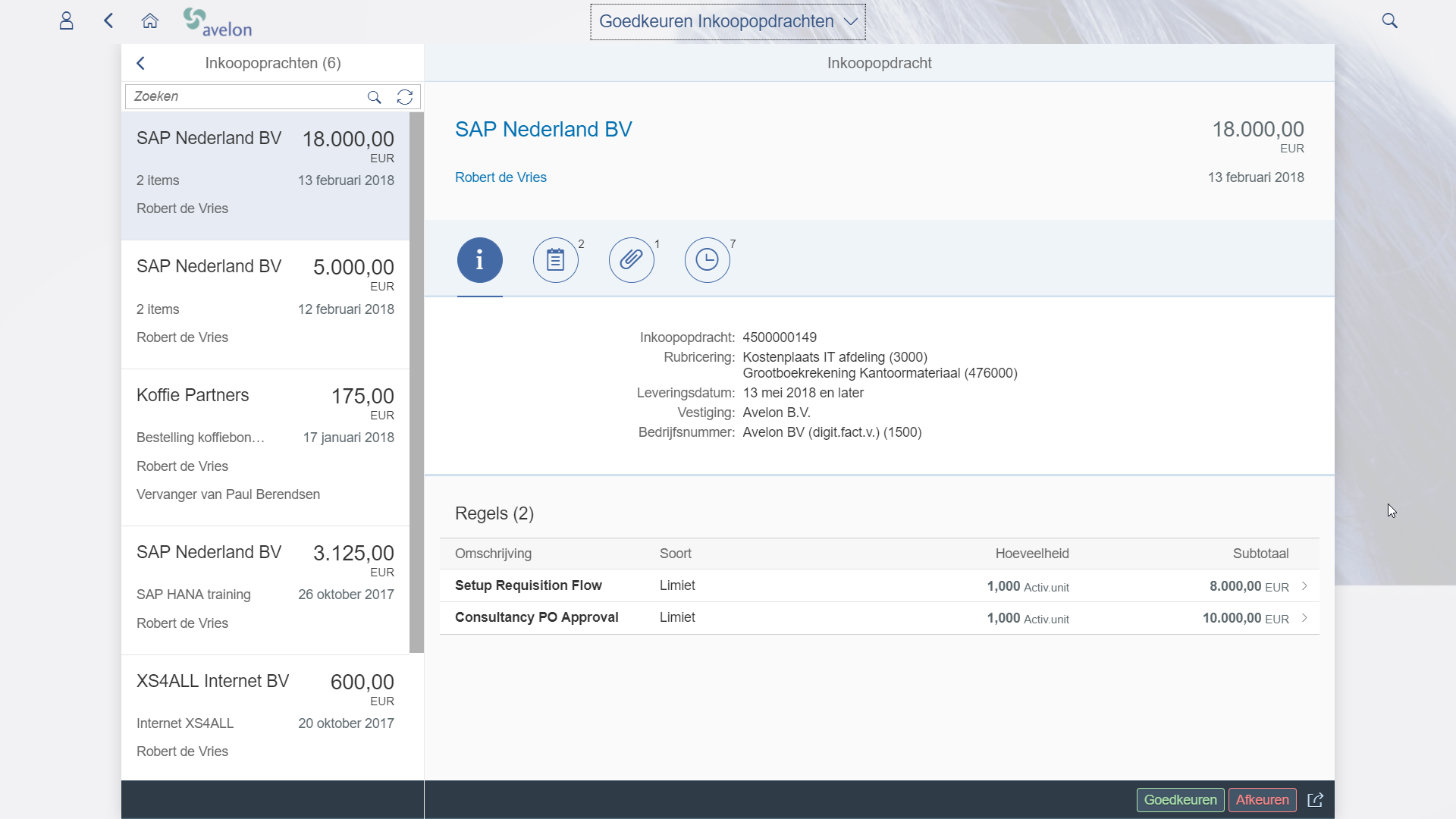
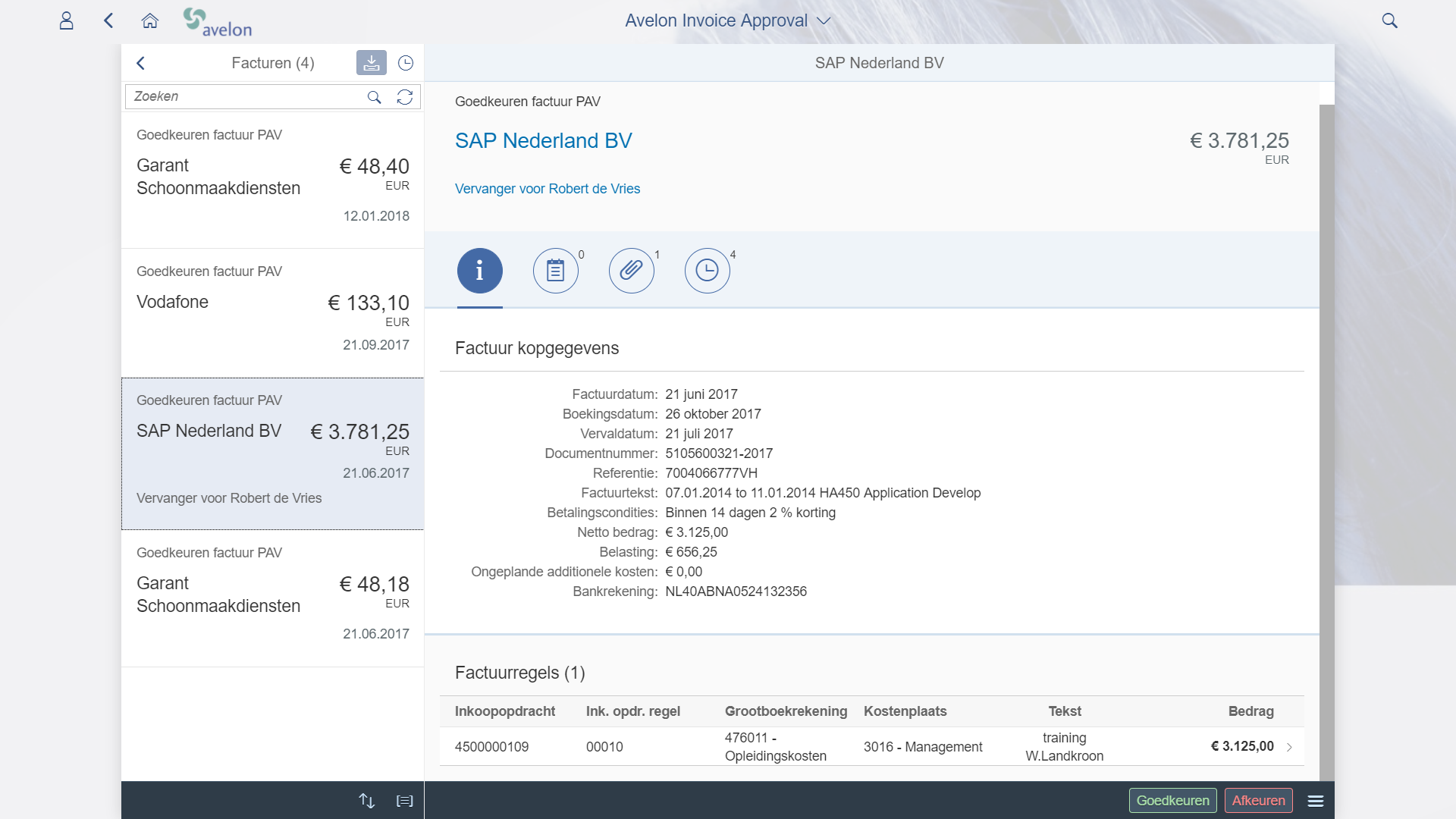
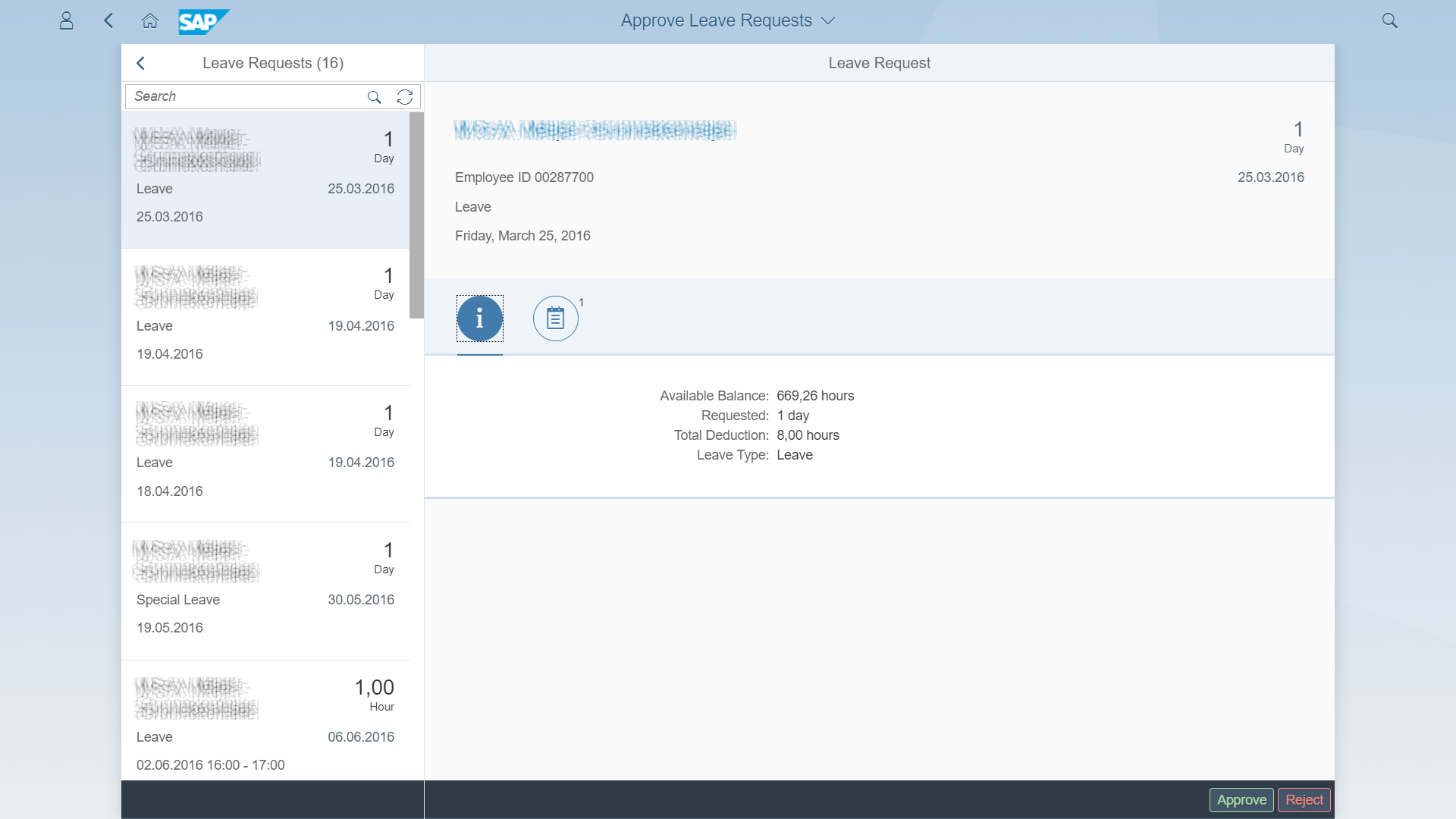
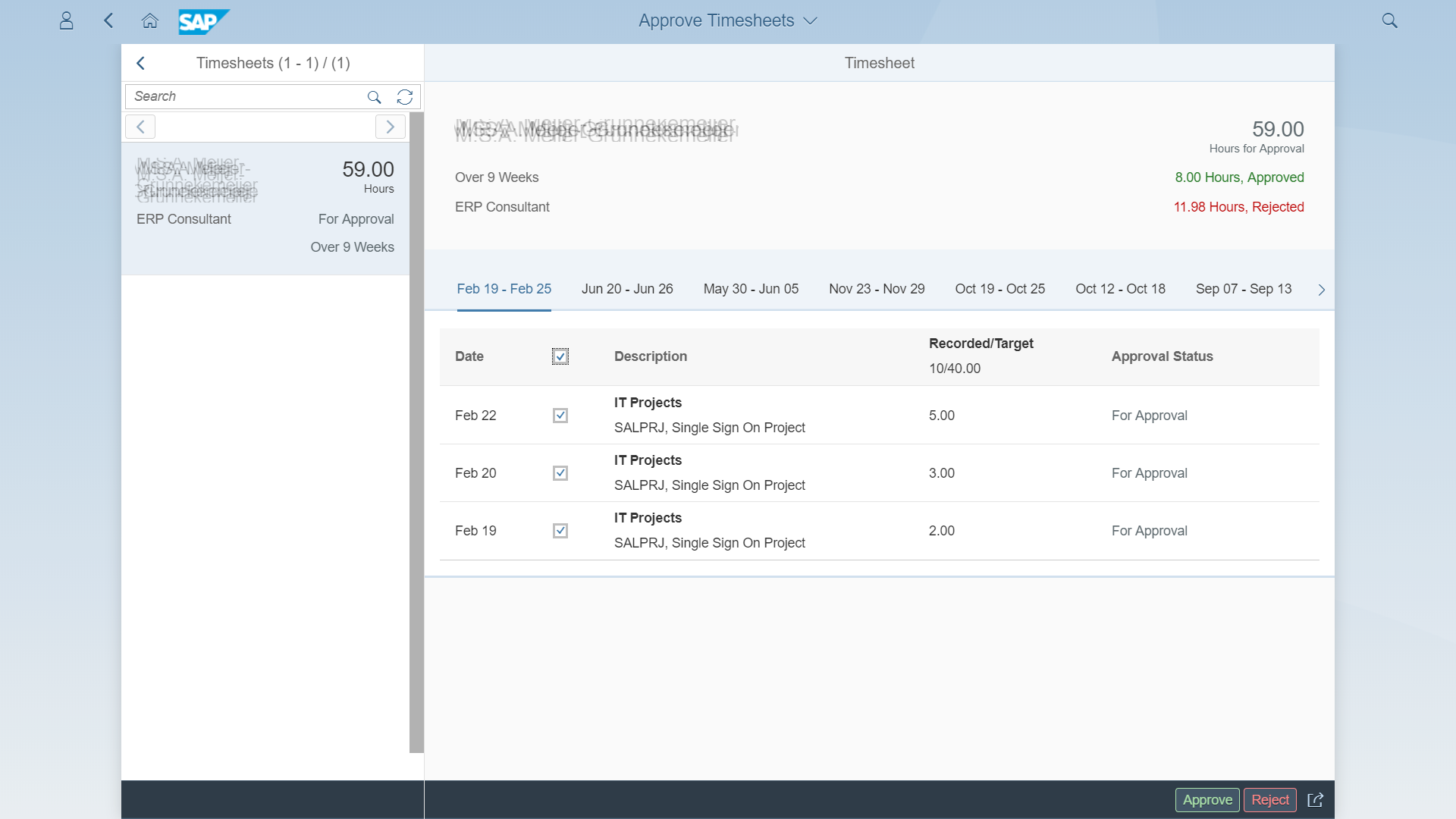
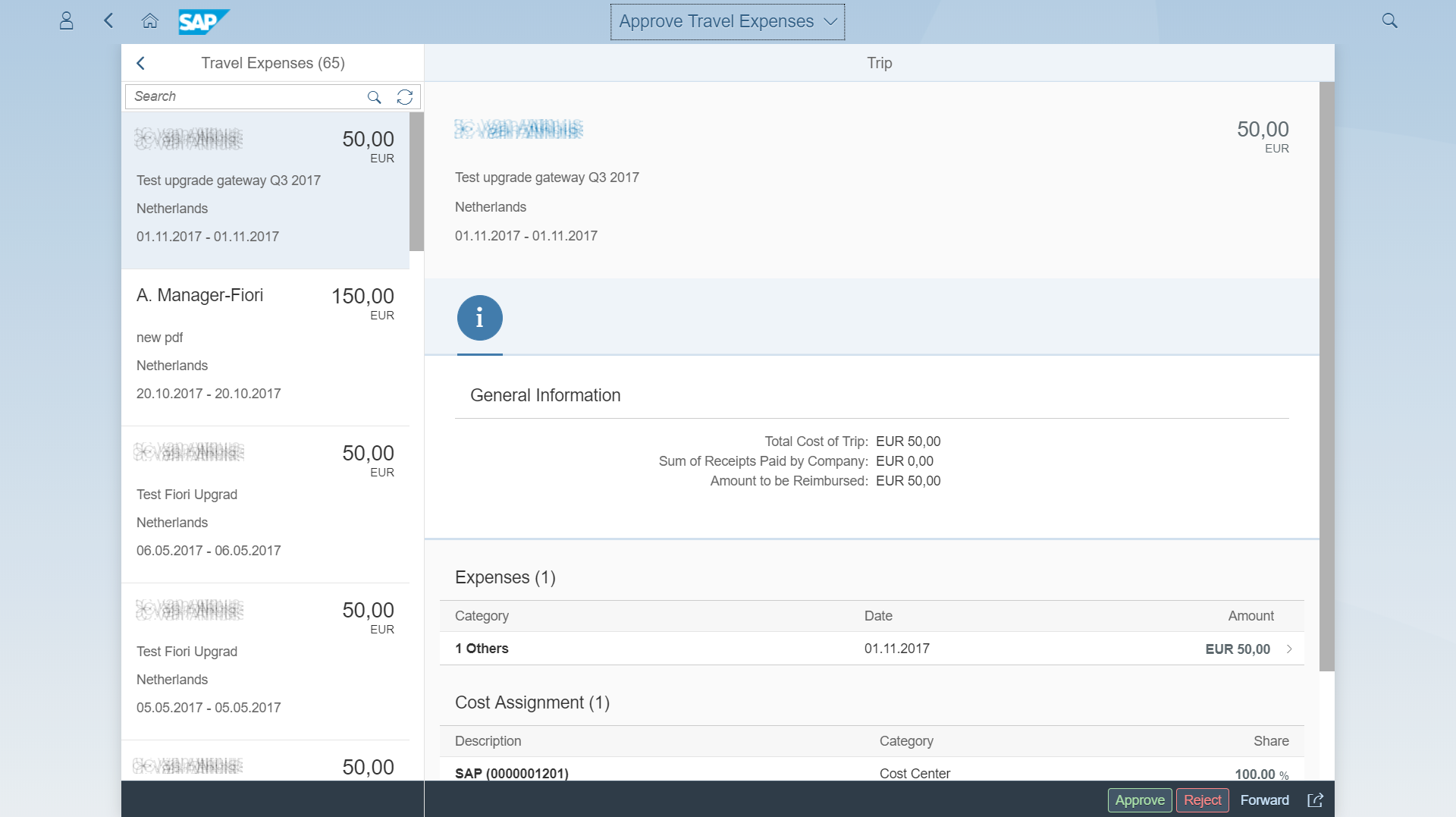
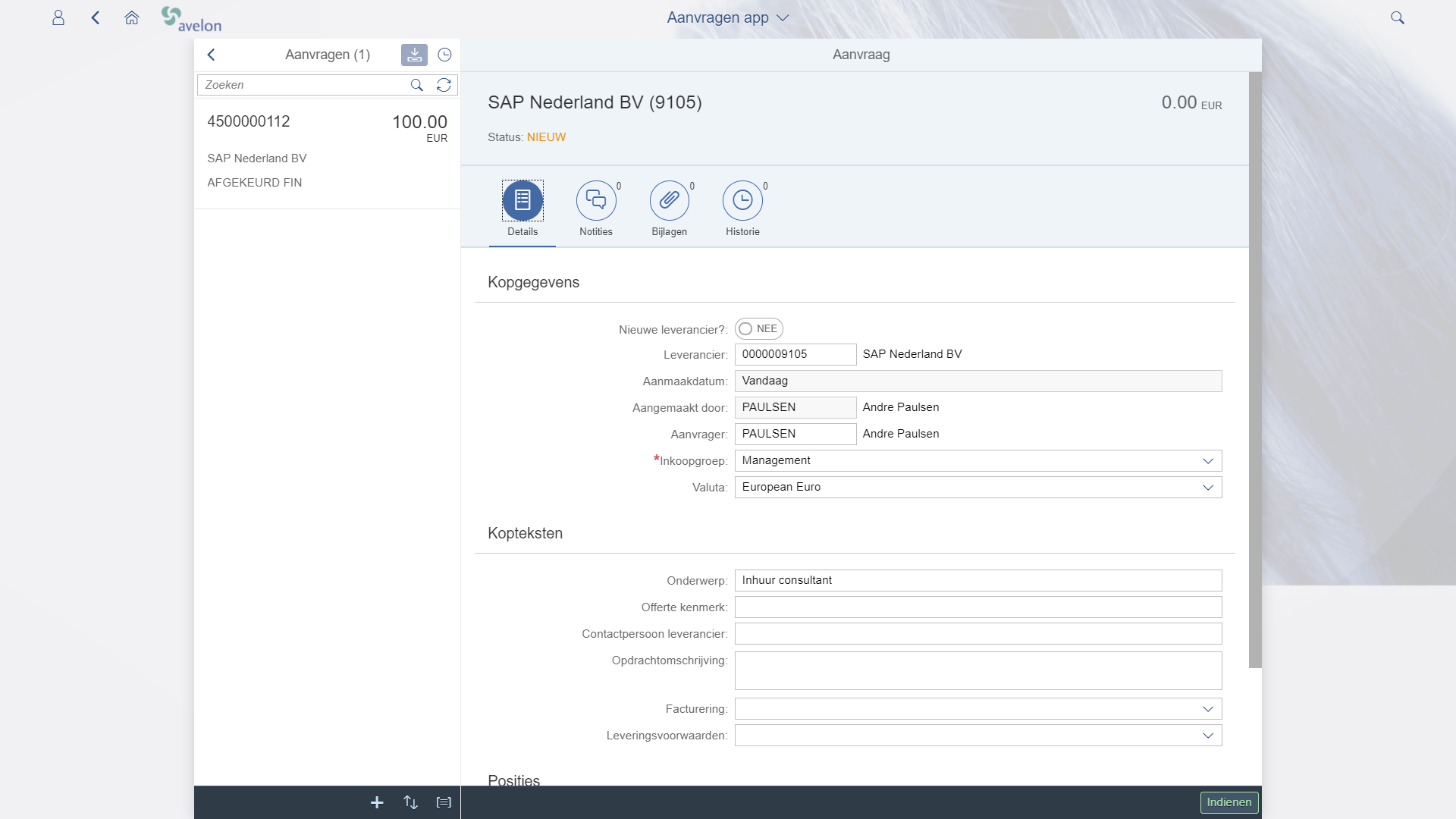
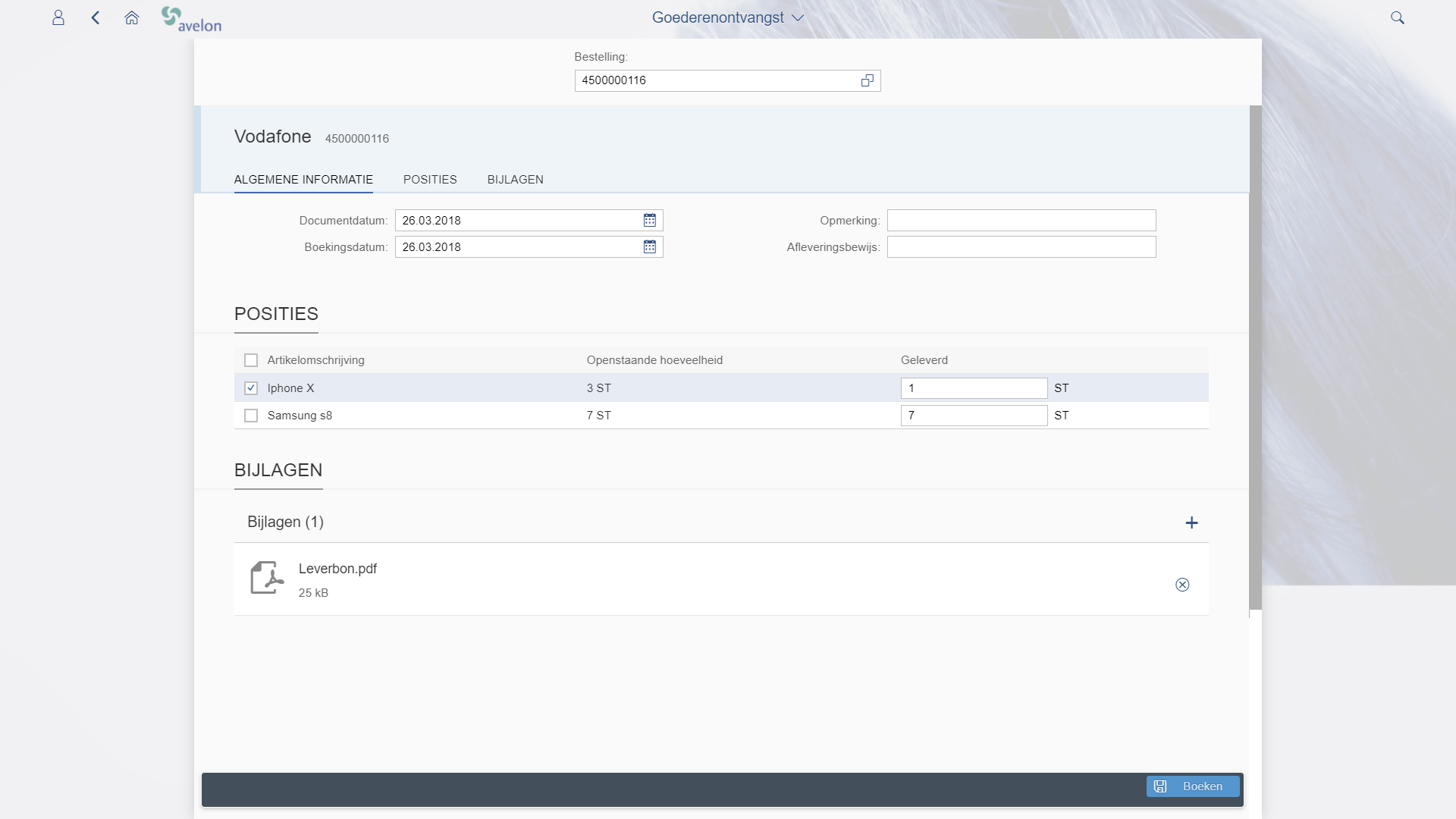
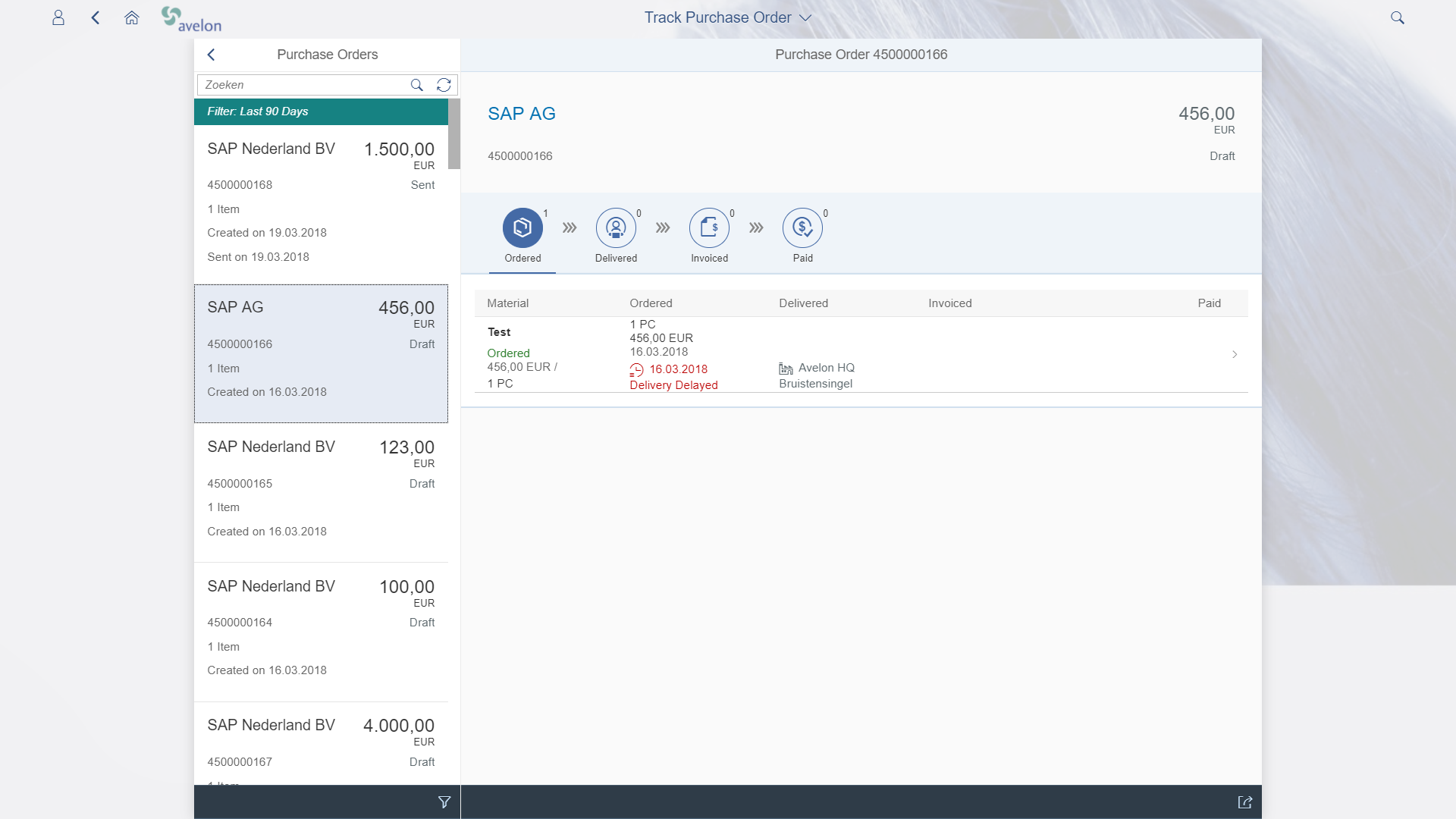
Terms and conditions
To use Fiori in your SAP landscape, you obviously need to have a working Fiori infrastructure at your disposal. This can be done via an on premise setup or by using SAP Fiori Cloud edition.
Setting up an on premise Fiori landscape requires the installation of a SAP Gateway server. This allows the apps to communicate with your SAP back-end system. Setting up a SAP Fiori Cloud environment only requires the installation of a Cloud connector. This will allow your backend to communicate with the apps installed in the Fiori Cloud. There are several aspects that are important when considering the different setups.
If the Fiori app concerns a workflow approval task, the underlying SAP Workflow must also be implemented. Here, too, various considerations of choice are important. Avelon will be happy to help you make the right choice for you.
For questions or additional information on this topic, please contact Sander van der Wijngaart.

