Introduction
With the SAP Cloud Platform Workflow service, customers and partners can easily and quickly develop, run and manage workflow-based applications. Since March 2017, this solution is widely available within the SAP Cloud platform.
Avelon, expert in business process optimization, participated in the SAP Cloud Platform Workflow beta program. In this capacity, we were able to thoroughly test the tool. For example, we researched the web-based BPMN editor for modeling workflows, developed a number of Fiori screens and tested them extensively in the process and the runtime environment.
As an SAP partner, we want to be at the forefront of applying new technologies and tools for the optimization of business processes. That is why this article presents our first experiences.
What is SAP Cloud Platform Workflow
The trend within SAP Enterprise software is that it is increasingly moving to the Cloud. SAP Cloud Platform Workflow is part of the SAP Cloud Platform (SCP).
The tool can be used for simple approvals, but also for end-to-end processes that run across different applications and platforms. The platform comes with web-based tools for workflow modeling, APIs for consumption in custom applications, monitoring tools and a number of Fiori applications as a user interface.
With SAP Cloud Platform Workflow, existing systems and solutions can be integrated. In this way, activities that require user interaction, such as approving or supplementing data, can be handled in an unambiguous manner.
The key features of SAP Cloud Platform Workflow:
Web-based graphical editor for creating, defining and expanding workflows;
Supports task handling by users via the Fiori My Inbox app;
Supports service tasks that allow background actions to be performed;
Supports calling REST services;
Supports integration with external systems via HANA Cloud Integration (HCI);
Monitor and manage workflows and connections to other applications;
By creating and expanding workflow applications, process improvements can be implemented. Some example applications are listed below:
Personalize marketing campaign processes supported by SAP S/4HANA® with custom approval processes;
Create financial workflows for cash, dispute and credit management;
Create procurement workflows for approval of ATBs, purchase orders and contracts;
Content management workflows for publishing, reviewing and approving documents;
Develop new applications on SAP Cloud Platform that require approvals and task management;
Trigger service tickets and repair faulty equipment before it fails based on Internet of Things (IoT) sensor data.
Expands SAP Cloud solutions such as SAP SuccessFactors solutions, Concur solutions and SAP Ariba solutions to support more complex processes.
Cloud Platform Workflow vs SAP Business Workflow
The on-premise SAP Business Suite has had a mature tool for years that allows workflow procedures to be implemented: SAP Business Workflow. A common misunderstanding is that people think that SAP Business Workflow tasks can only be handled within the SAP Gui. This is not correct.
The first generation SAP Fiori apps are generally based on the on-premise workflow engine. A number of these apps, such as the approval of purchase orders, ATBs, contracts, hours, expense claims and leave, are among the most widely implemented Fiori apps worldwide. See below for examples of the Fiori PO approval app and a custom vendor invoice approval app.
The SAP Cloud Platform Workflow service exists in the architecture of SAP solutions alongside SAP Business Workflow, which can be applied on-premise. See below an overview of the workflow related solutions within the SAP product portfolio.
Web-based BPMN editor for modeling workflows
Benefits
Easy development of new workflow-based applications on the SAP Cloud Platform;
Extend standard Cloud workflow applications.
Key features
Fast modeling via "speed buttons";
Calling external REST services;
Human Task Management;
Error handling framework;
Modeling of conditional process flows.
Properties of the workflow editor:
Events: Start and End events.
Service Task: these can be modelled for setting up connections to external system and services from within the workflow.
User Tasks are tasks that are performed in dialogue by a user. These tasks appear in the Fiori My Inbox app at the relevant processor.
Script Task can be used to manipulate the workflow context during the workflow run time.
Gateways: these are used to control the sequencing of tasks.
Error Handling: The workflow editor displays errors directly within the editor via highlights.
User interface
As a user interface for end users of SAP Cloud Platform Workflow, a number of Fiori apps will be delivered:
Fiori My Inbox for handling workflow tasks;
Monitor Workflows - definitions for viewing workflow definitions;
Monitor Workflows - instances for monitoring the status of workflows running time
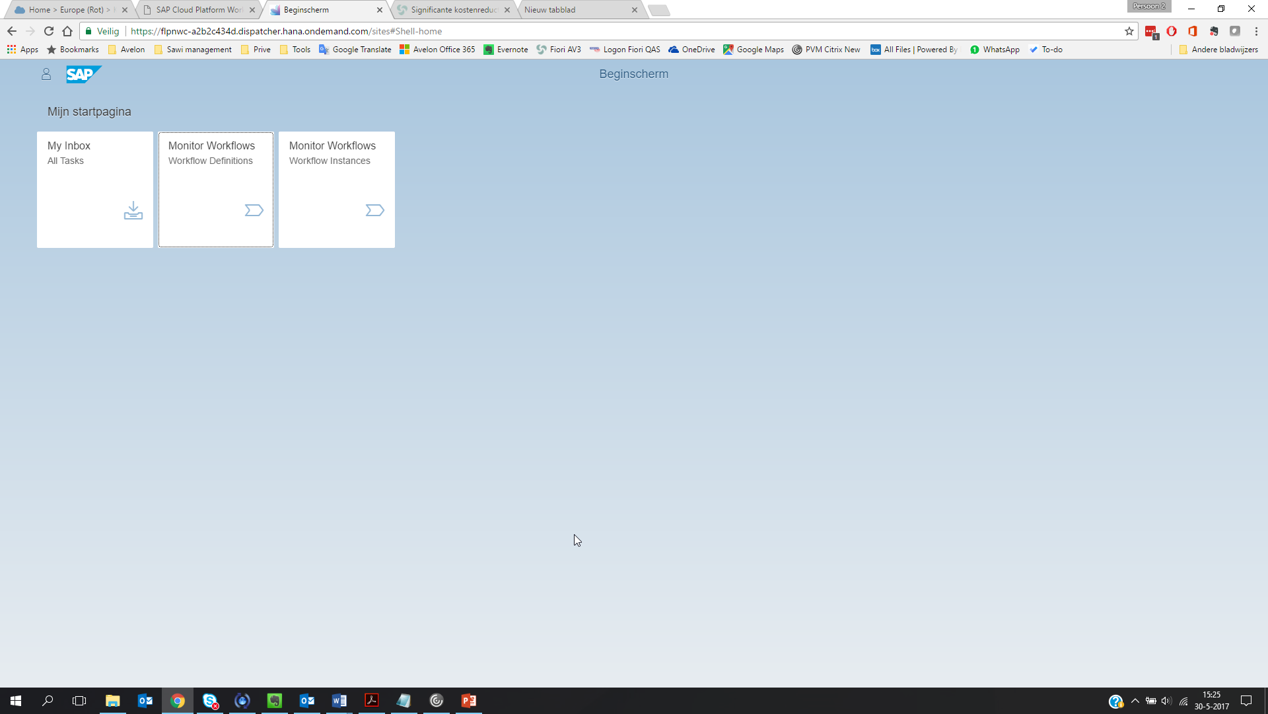
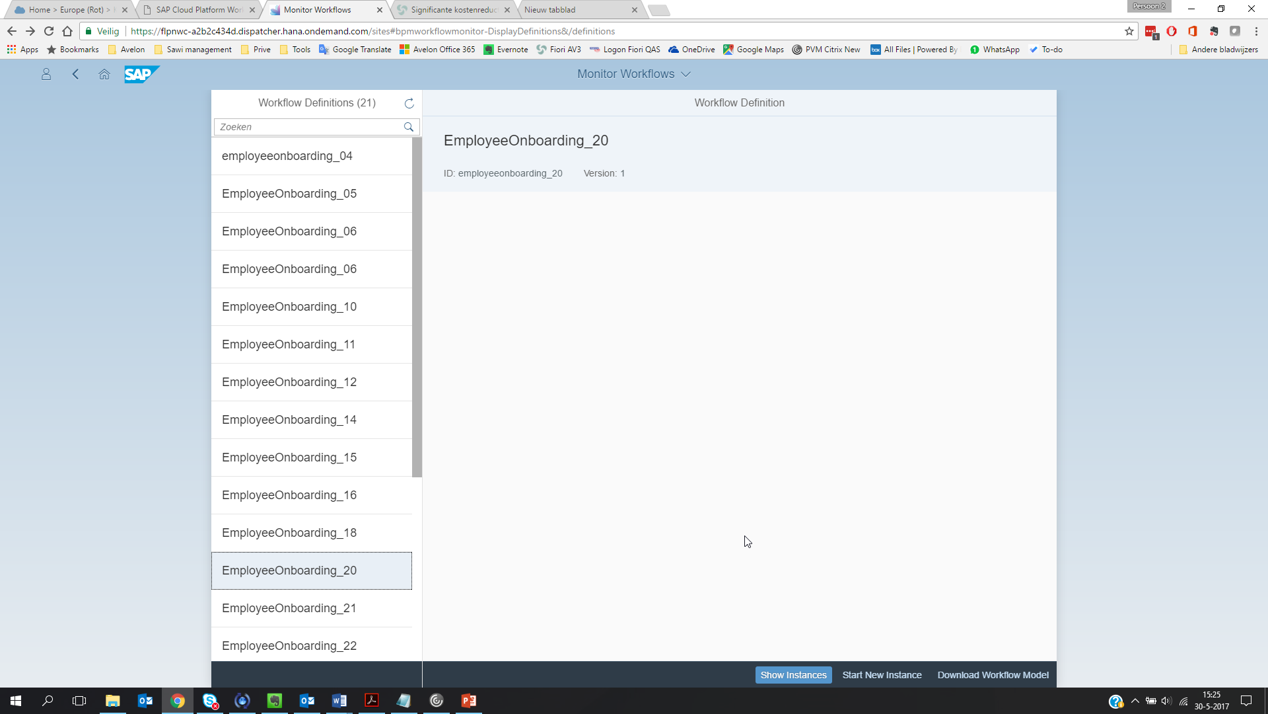
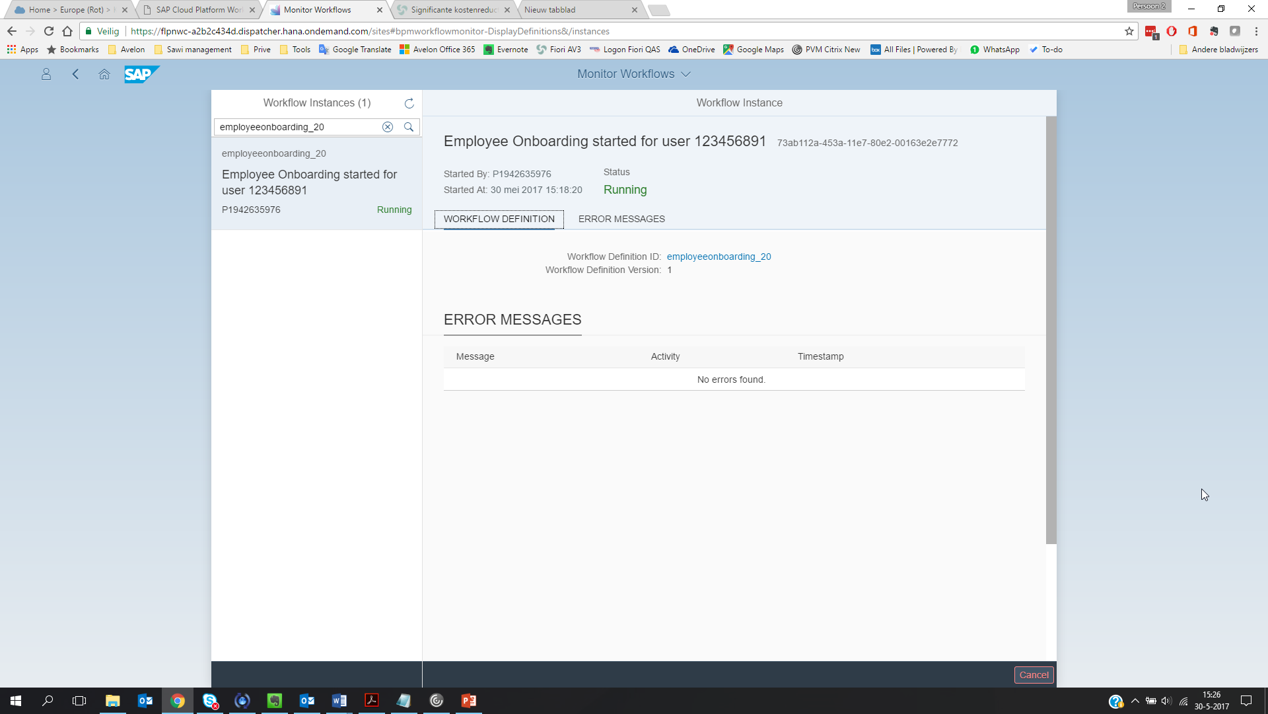
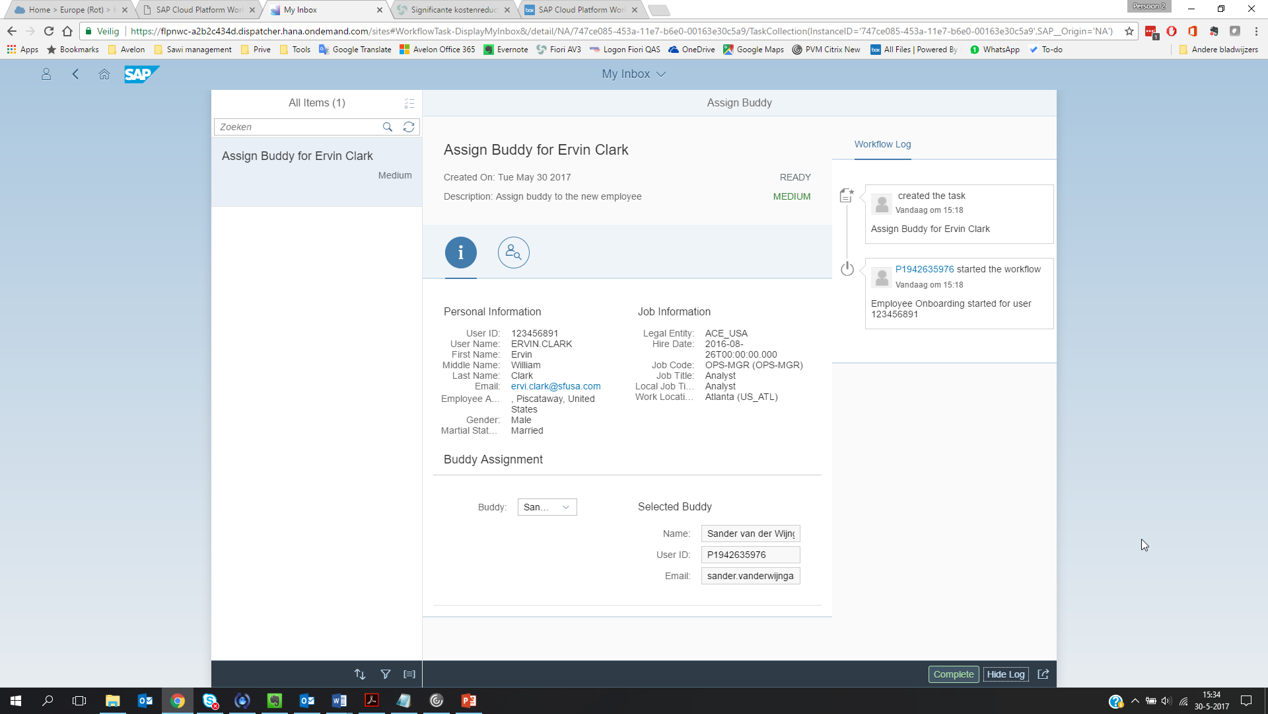
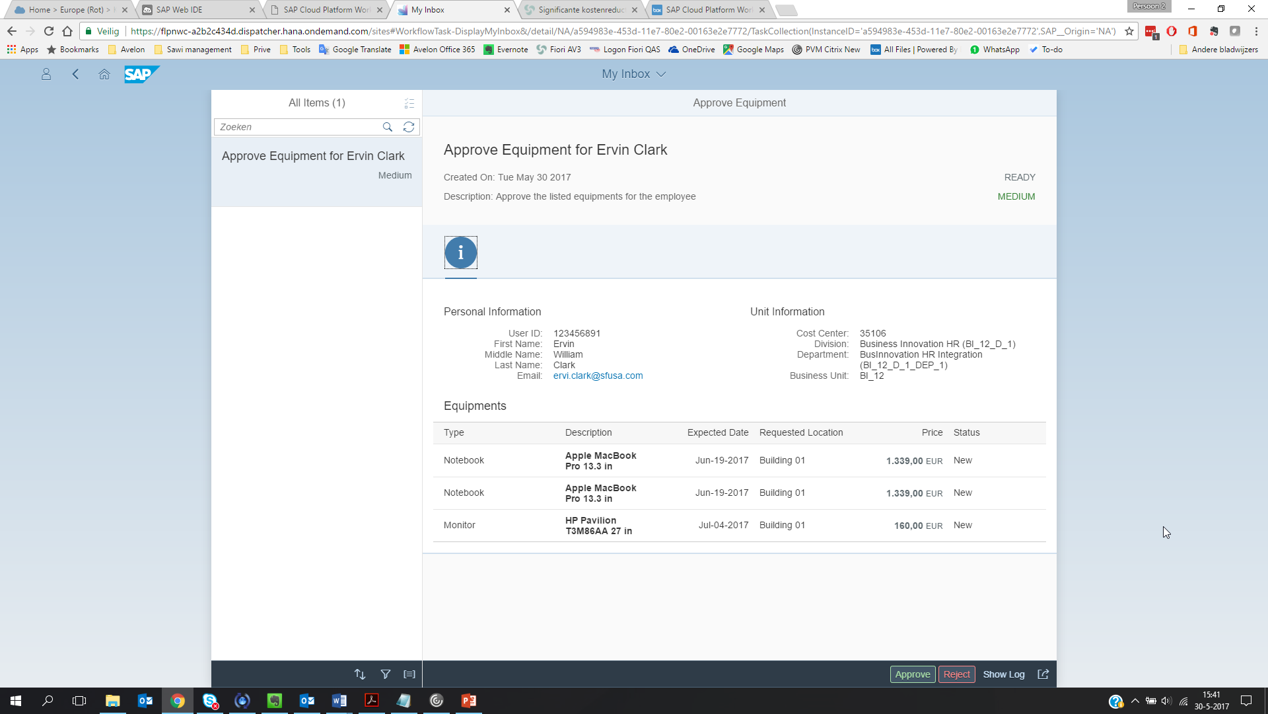
Our first conclusions
Pros:
BPMN 2.0 elements;
Modern user interface development environment;
Intuitive;
Available via SAP Cloud Platform (no on-premise installation or configuration required) and fully integrated (SAP Web IDE, Online Workflow Editor, monitoring via Fiori Launchpad, ...);
My Inbox integration;
Simple and flexible use of REST services.
Cons:
For now, a first, immature version. Upcoming improvements and innovations look hopeful (see next paragraph);
The usability is limited for the time being, but we are convinced that this will be improved in the future.
The advantage of the on premise workflow environment, where the workflow engine is "close to the data", is eliminated. OData services need to be developed for every interaction with the application.
Planned innovations
