User experience: Screen Personas or SAP Fiori?
If you want to improve or simplify SAP's User Experience, SAP offers various solutions. Often heard and used are SAP Fiori UI5 apps where SAP functionality is converted to Web apps and opened from the Fiori Launchpad. Another option is SAP Screen Personas, where a custom User Interface layer (Flavor) is placed over existing transaction screens. Screen Personas has been strongly developed lately. Where this technique used to be slow and not mobile proof, nowadays it is a "Fiori" experience that also integrates perfectly with the Fiori Launchpad, also on mobile devices.
In some cases it may be more logical to choose a Screen Personas solution instead of Fiori UI5 apps. In this blog we try to give you more insight in what Screen Personas is and can be these days. And in which situations Screen Personas is the obvious choice for Fiori UI5 apps.
SAP Screen Personas
SAP Screen Personas is a tool to simplify and customize existing SAP Gui transactions using a "flavor". This is a kind of UI layer that is placed over the SAP screens. For example, it is possible to remove fields, move them or change labels. It is also possible to build scripts to automate screen logic. With Screen Personas the Fiori experience can be created in a simple and flexible way without changing the business logic of the underlying screens. SAP Screen Personas is included in the standard SAP ERP license.
From Screen Personas 3.0 SP06 the Slipstream Engine was introduced. The Slipstream Engine ensures that the SAP (Personas) screens are loaded in the browser using the Fiori UI5 libraries. Account has also been taken of the fact that the device being worked on can be operated by means of a touch screen. This enhances the Fiori feeling. It is also possible to use Screen Personas flavor on mobile devices with different resolutions.
Screen Personas on smartphones
There are also some lesser strengths of Screen Personas. For example, it is limited to the current transaction screens. There are possibilities to combine transactions or load extra information via Bapi's but this is often at the expense of performance.
In addition, for use on different (mobile) devices it is necessary to build a separate flavor for each screen size, so for each screen (desktop/tablet/telephone) the development time is multiplied. There are no offline possibilities with Screen Personas.
For each transaction a separate flavor is needed, so for the QM01, QM02 and QM03 transactions for example, 3 flavors must be built. Screen Personas may look perfectly like SAP Fiori UI5 apps, but the overall experience will not be as intuitive and smooth as a Fiori UI5 app. On the other hand, the development time of Personas screens is less than for a Fiori UI5 app.
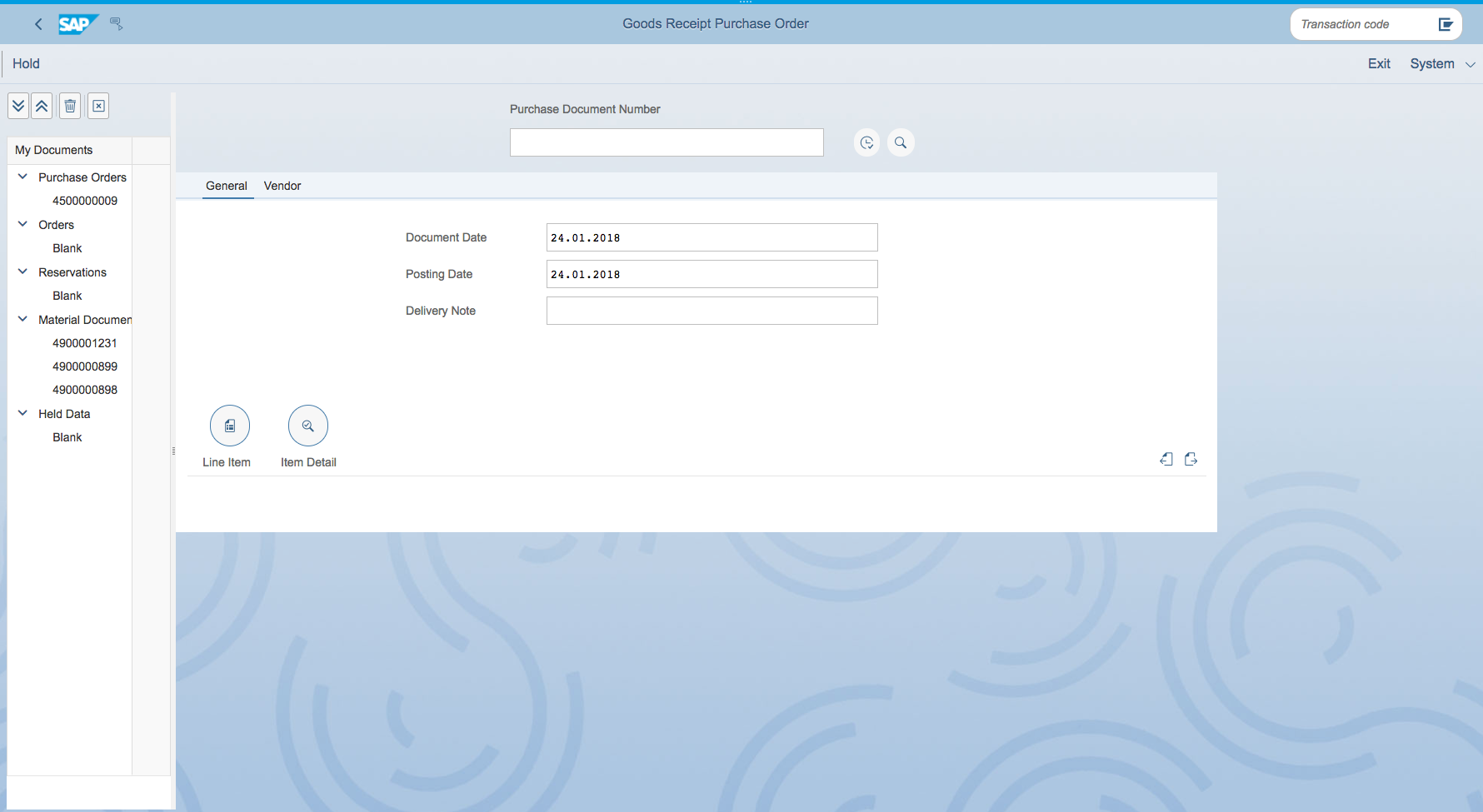
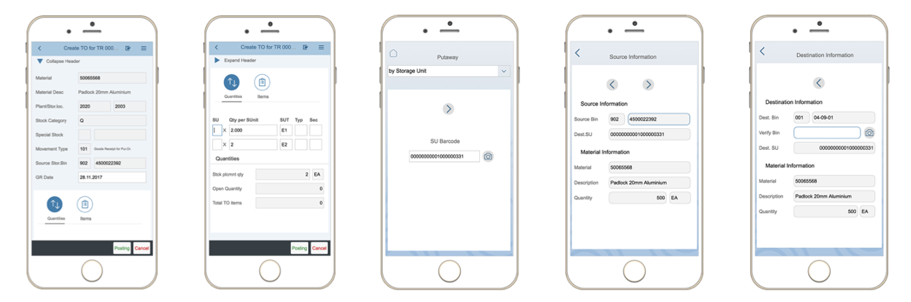
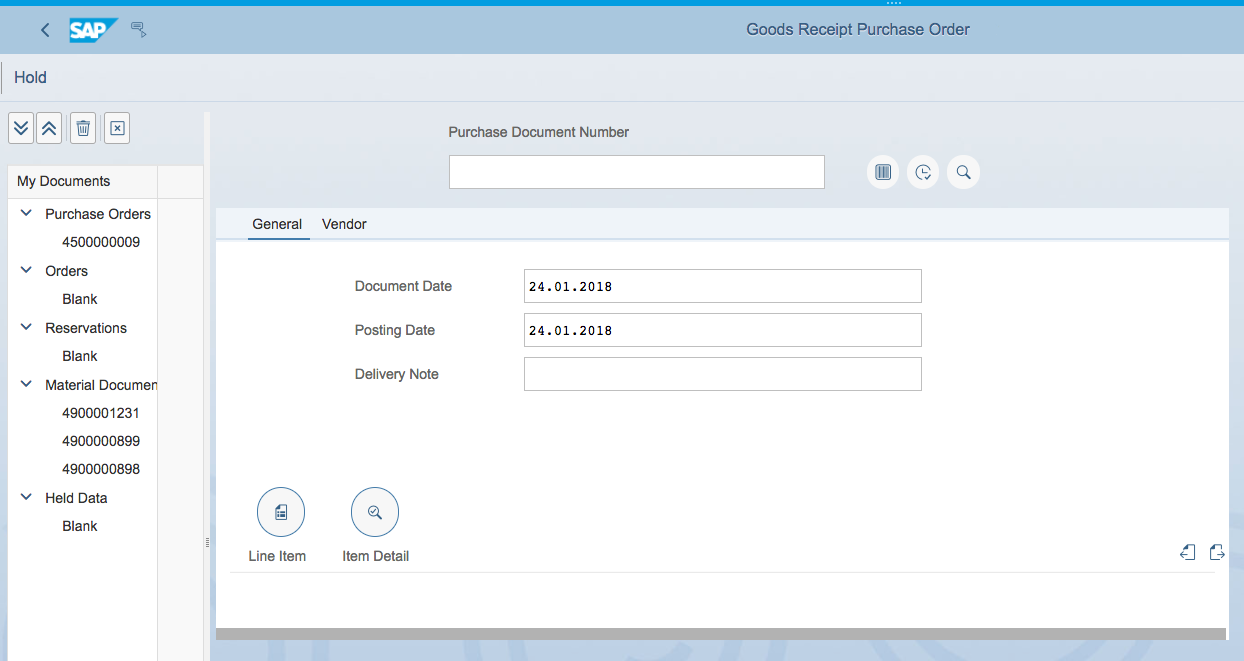
Fiori UI5
SAP Fiori UI5 apps can be viewed separately from SAP transactions. They are built for a specific role with a specific task, for example approval. They can be used on all mobile devices and are very user friendly, because they have a simple and clear purpose. They are not based on SAP transactions and therefore different "cross transactional" functionalities can be added to the app. In the SAP Fiori launchpad, all apps can easily be displayed by means of (dynamic) tiles and opened from a central portal by the end user.
PO Create Fiori app
The disadvantage of SAP Fiori apps is that development generally takes more time. There are many standard apps available but usually customer specific changes are still needed before an app is usable. Development of these requires specific development knowledge, standard ABAP knowledge is not sufficient.
Because an app is available for many applications per specific role and task, it can happen that multiple apps are needed for an end-to-end process. It is also possible that both Fiori UI5 and the SAP Gui are needed within the scenario.
Because the transaction screens and apps exist separately from each other, it is possible that a change in the process for both the Gui and the app involves changes.
Fiori Launchpad
Screen Personas can run apps in the browser just like Fiori. The difference is that Screen Personas runs directly on the backend based on the backend transaction screens. Fiori apps run on a front-end(gateway) and only retrieve data from the backend.
Still, Screen Personas can be perfectly integrated into the Fiori launchpad. The tile can be configured in such a way that the Personas screens, just like the Fiori apps, can be opened directly within the launchpad environment. The end user will hardly notice that it is a different technique. To avoid differences in the UI version, you can choose to use the UI5 library of the Gateway (Slipstream Engine).
In the example below you can see how both Fiori UI5 and Screen Personas solutions can be opened for the user.
Screen Personas in Fiori Launchpad
Conclusion
Both SAP Fiori UI5 apps and Screen Personas have their strengths and weaknesses and can reinforce each other when the techniques are applied in the right place.
Screen Personas is best suited for simplified transactions that need to be integrated within the Fiori environment, no or few adjustments need to be made. Screen Personas is also preferred for complex object modification transactions (think of QM02) where the Gui-transaction already offers all functionality, but will be used more simply and user friendly within the Fiori environment.
Fiori UI5 apps are preferred when a task within a complex process needs to be extracted from the Gui transaction and made available within the Fiori environment. Think about approvals for instance. Besides that, it also improves the user experience when creating objects which do not require all fields (for example purchase orders).
When the complete end-to-end process needs to be done in Fiori, Fiori UI5 apps can be selected for the role specific tasks (e.g. create, approve, execute) and for the other actions Screen Personas screens (Manage, Assign Tasks, Report). In this way, the entire process works without the standard Gui screens with both SAP Fiori UI5 apps and Screen Personas on desktop and mobile devices.
SAP Screen Personas complements SAP Fiori
For further questions or information on this subject, please contact Jerry van Holst. For other questions regarding SAP Workflow, Fiori, SAP Invoice Management (SIM) or SAP Master Data Governance (MDG) please contact Sander van der Wijngaart.

