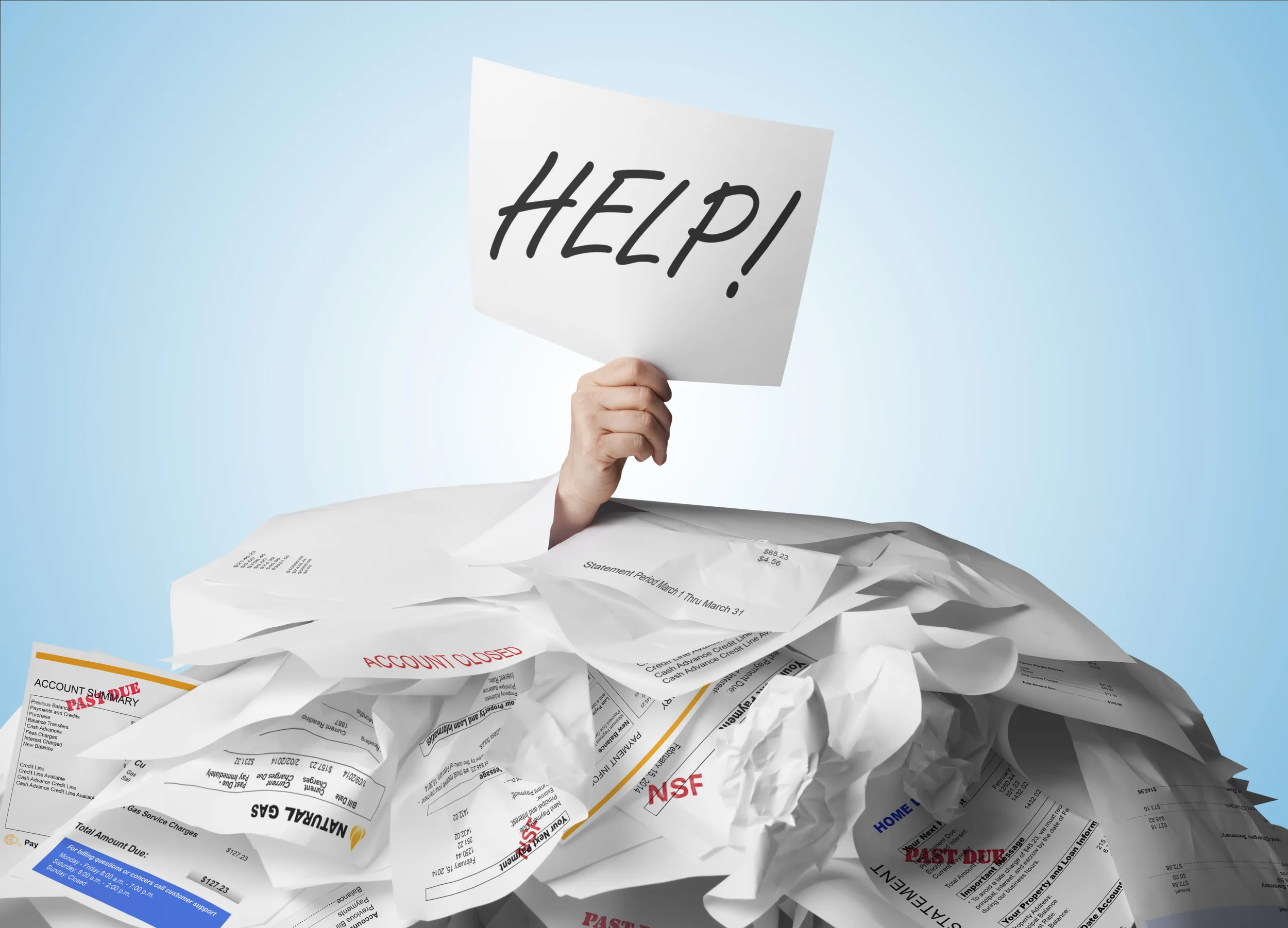Introduction
An important component of SAP Invoice Management (SIM) is the recognition and extraction of relevant fields of an invoice via OCR. In line with this functionality, OpenText, the developer of SIM, has launched Business Center for SAP solutions. With OpentText Business Center, incoming business documents can automatically be categorized, recognized and processed in SAP. Think, for example, of incoming bills of lading and sales orders. After recognizing the relevant fields, the document can be automatically processed in SAP.
What is OpenText Business Center?
The processing of many incoming documents in an organisation goes through a similar process. The documents arrive in different formats and through different channels. The ultimate goal is to convert these documents, validate them, enrich them if necessary and eventually process them in SAP.
OpenText Business Center for SAP solutions is a new platform for digitizing incoming documents. The solution includes the receipt, approval and processing of documents. The process is fully supported within SAP and uses many standard SAP components such as SAP Workflow and SAP ArchiveLink. The Business Center platform provides a complete, real-time overview of the end-to-end processes.
OpenText Business Center is fully integrated with SAP and is designed to extract data directly from incoming documents, validate the recognized data and populate the relevant SAP transactions to create a fully digital process. It is a certified SAP add-on.
OpenText Business Center offers:
- Digitizing incoming documents from paper, e-mail, PDF or fax;
- Simplify data entry, validation and processing;
- Browse through business objects in SAP including all relevant documents and processing history;
- Accelerated workflow implementation in SAP;
- Connection with business partners via a flexible and hybrid electronic input channel;
- Access and approve workflow tasks via mobile apps.
Overview of the functionality:
- Capturing module: adaptive, self-learning functionality provides easy "on the job" training on the recognition.
- Processing module: Every ABAP consultant can easily modify or reconfigure the document processing.
- Approval: The Fiori app allows non-SAP users to perform workflow approvals via a simplified user interface, via any mobile device or via a web browser.
- One platform: the capture, workflow, data validation and creation of new SAP Business Objects all in one environment.
Multiple scenarios - one platform
OpenText Business Center for SAP® Solutions is a single platform for multiple processes and processing workflows. Research shows that about 1/3rd of all SAP data originates from documents received from external partners. These include customers, suppliers and existing or future employees.
This data is received in various formats and through various communication channels and is often processed in a similar way in SAP.
Business Center is fully integrated and built in SAP ECC. Incoming documents can be processed based on processing modules. Using these modules, any document can be processed. This can be done via an entire customer specific processing to template based processing via the Solutions Accelerators.
In principle, incoming invoices fit well into the processing pattern of Business Center. However, a different solution has been realised for the processing of these types of documents: OpenText Vendor Management, also called VIM or SIM. Business Center does not replace VIM, it does integrate it. Both solutions make use of shared components (e.g. ICC).
Template scenarios
The OpenText Business Center Platform contains scenarios for a number of document types, so-called "Solution Accelerator". For the following document types, fully configured scenarios are available:
- Processing of sales orders;
- Tracking purchase orders / request to purchase orders;
- Processing of waybills/packing slips.
Example of sales order processing
Incoming sales orders are actually the outgoing purchase orders from a customer. The organization processes these outgoing purchase orders as sales orders.
To illustrate the functionality, the process steps in the processing of incoming sales orders are shown below.
All incoming documents processed through Business Center enter the Capture Center Administration. Here all the different documents are sorted by document type.
If a document is recognized as a sales order, the specific processing configured for this document will be started. As reported there is a template setup for sales orders, the Sales Orders Solution Accelerator.
For sales orders, Business Center automatically recognizes and interprets the following fields from the incoming document:
- Header data:
- Order date
- Order number
- Customer (Debtor) ID + name & address details
- Delivery address
- Contact person
- Desired delivery date
- Control data:
- Position number
- Quantity
- Unit
- Material number
- Line text
- Rule unit price
- Rule amount
- Rule currency
- Complete line of item text (not visible in the Validation Client, this data is passed on for possible later improvements in processing in OpenText Business Center).
In the OpenText Capture Center, the data automatically recognized via OCR can be validated.
The configured fields are transformed to the internal SAP format and passed on to Business Center. Through the Sales Order Workspace the sales orders can be further processed.
By performing one of the workflow tasks, one ends up in the Processing View.
In the Processing View you can view the document, the line item data, the document history and any comments. Both the recognized header and line item data are available and can be changed if necessary. It is also possible to complete missing data.
Depending on the role of the processor, follow-up actions can then be carried out. Depending on the configuration, before the data results in a sales order in SAP approval can be requested. Approval takes place via the SAP Fiori platform. The Fiori Launchpad contains all user-assigned apps.
Launching the Check Incoming Orders app will take you to the approval screen. In this screen all relevant data is present to be able to make an informed decision. From header and control data, the original document, previous notes and the document history.
The SAP Fiori app is fully responsive, which means that the design adapts to the available screen so that tasks can be handled via a web browser on a desktop, tablet or mobile phone.
After approval, the sales order will be fully automatically booked in SAP via transaction VA01.
Advantages of OpenText Business Center
Finally, the advantages of this solution are briefly listed.
- Document processing via the no-touch principle
- No-touch as the ultimate goal
- Handling exceptions via both SAP and non-SAP screens
- Focus on exception handling instead of manual processing of each incoming document
- Follow sales orders from receipt to booking in SAP.
- Track sales orders from the moment they are received (on paper, via email, fax etching),even before they are stored or booked in SAP transaction VA01.
- Reduce backlogs in the processing of sales orders
- Automated processing
- Automated validation via Business Rules
- Faster decisions through user-friendly, responsive and mobile approval screens
- Get your Service Level Agreements
- Internal or external SLAs are more easily achieved
- Better Customer Service
- Transparency throughout the process
- Faster decisions
- Insight throughout the process
- Consistent order processing depending on channel
- Consistent business rules on which the order can be validated
- Process automation via proven platform
- Based on proven platform and infrastructure
- Customer specific changes possible via user exits
- Fully integrated into SAP - no additional integration costs
Learn more
If you have any questions about this blog or if you would like to receive more information please contact us via our contact page.